Emirates ID Status — Easy Steps to Check It
Table of Contents
Your Emirates ID is an essential document in the UAE, serving as your primary identification for various services and legal purposes.
Whether you’re applying for a new ID or renewing an existing one, knowing how to check the status of your Emirates ID is crucial. This guide provides a simple, step-by-step approach to help you stay updated on your Emirates ID application status.
Step-by-Step Guide to Check Emirates ID Status

1. Visit the Official Website
To check your Emirates ID status, start by visiting the Federal Authority for Identity and Citizenship (ICA) website. You can access it through this official link.
2. Navigate to the ID Status Section
Once on the ICA website, look for the section dedicated to checking Emirates ID status. Typically, this can be found under the ‘Services’ or ‘E-Services’ tab. Here’s a quick guide:
- On the homepage, click on ‘E-Services.’
- Select ‘Check ID Card Status.’
3. Enter Required Information
You will need to provide specific details to check your ID status. Typically, the required information includes:
- Application Number: This number is provided when you apply for or renew your Emirates ID.
- ID Number: If you already have an Emirates ID, this number is printed on the card.
Ensure that you enter the information accurately to avoid errors.
4. Submit the Information
After entering the necessary details, click on the ‘Submit’ button. The website will process your request, which might take a few moments. Once the processing is complete, you will see your Emirates ID status.
5. Review Your Status
The results page will display the current status of your Emirates ID application. Here are some possible statuses you might encounter:
- Processing: Your application is still being processed.
- Completed: Your Emirates ID is ready for collection or has been dispatched.
- Rejected: There was an issue with your application, and you may need to reapply.
Understanding what each status means will help you take the necessary actions, if any.
Common Issues and Troubleshooting
Incorrect Information Entry
One common issue is entering incorrect information. Double-check the details you enter to ensure they match your application or ID card. If you make a mistake, correct it and try again.
Website Downtime or Errors
Sometimes, the ICA website may experience downtime or technical issues. If you encounter such problems:
- Try accessing the site at a different time.
- Clear your browser cache and cookies.
- Use a different browser or device.
If the problem persists, contact ICA support for assistance.
Additional Resources and Support
If you need further help or have specific questions, you can reach out to ICA support. Here are some useful resources:
- ICA Customer Service: Call 6005-30003 for assistance.
- ICA Email Support: Email your queries to contactus@ica.gov.ae.
- FAQs and Help: Visit the ICA website’s FAQ section for more information.
For in-person assistance, you can visit the nearest ICA service center.
Conclusion
Regularly checking the status of your Emirates ID is important to ensure there are no delays or issues with your application. By following the steps outlined in this guide, you can easily stay updated on your Emirates ID status. Remember to keep your Emirates ID valid and up-to-date to enjoy uninterrupted access to various services in the UAE.
Related Articles
Are Your Ready To Get Golden Visa? Fill Below Form!
Your Questions Answered
Frequently Asked Questions
The Emirates ID is an official identification card issued by the UAE government to all citizens and residents. It is mandatory for accessing various government services, banking, and other essential activities.
You can apply for an Emirates ID through the Federal Authority for Identity and Citizenship (ICA) website or at any authorized typing center. You will need to provide required documents and complete the application form.
The processing time for an Emirates ID application can vary. Typically, it takes around 7-10 working days. However, it can take longer during peak periods or if additional verification is required.
To check your Emirates ID status, you will need your application number or Emirates ID number. These details are necessary to retrieve the status of your application from the ICA website.
If your application is rejected, review the reasons provided by the ICA. Common issues include incorrect or incomplete information. Correct the errors and reapply. You may also contact ICA support for further assistance.
Yes, you can check your Emirates ID status using your mobile phone. The ICA website is mobile-friendly, and you can follow the same steps as you would on a computer to check your status.
If your status shows ‘Processing,’ it means that your application is still being reviewed and processed by the ICA. You may need to wait a few more days for further updates.
To update your information, such as your address or contact details, visit the ICA website or an ICA service center. You will need to provide proof of the changes and complete the necessary forms.
If your Emirates ID is lost or stolen, report it immediately to the ICA. You can apply for a replacement ID through the ICA website or at an authorized typing center. There may be a fee for the replacement card.
You can contact ICA customer service by calling 6005-30003 or by emailing contactus@ica.gov.ae. For more detailed information and FAQs, you can also visit the ICA website’s support and help section.